Enter your license into the Registration Dialog
You may click on the red badge in the top-right corner of a TotalFinder window:
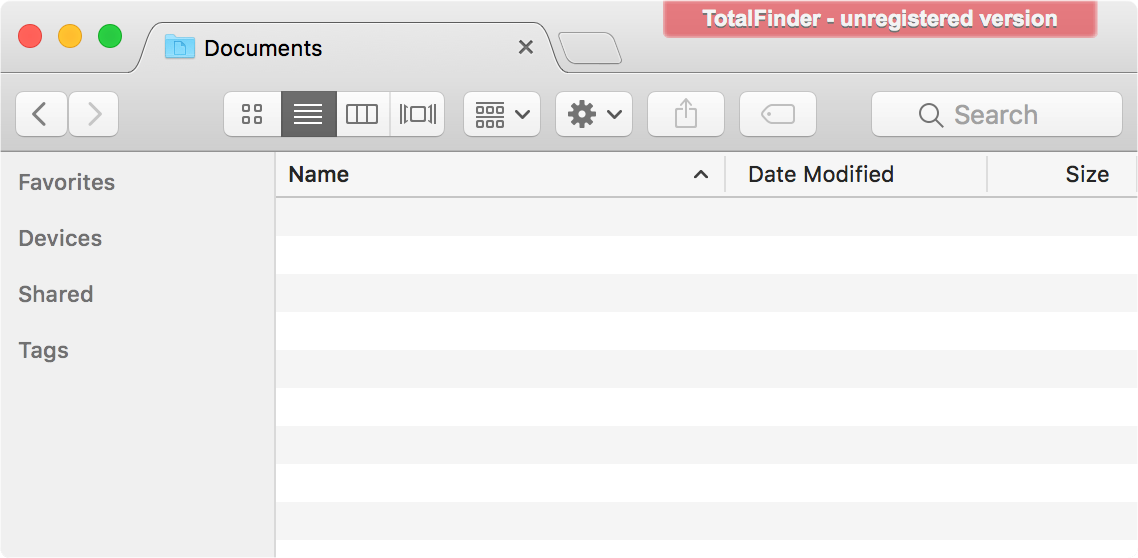
Alternatively you can go through TotalFinder Preferences / Registration / Register button:

Our licensing dialog is case-sensitive. Please make sure you copy and paste the license information exactly and without surrounding quotes.
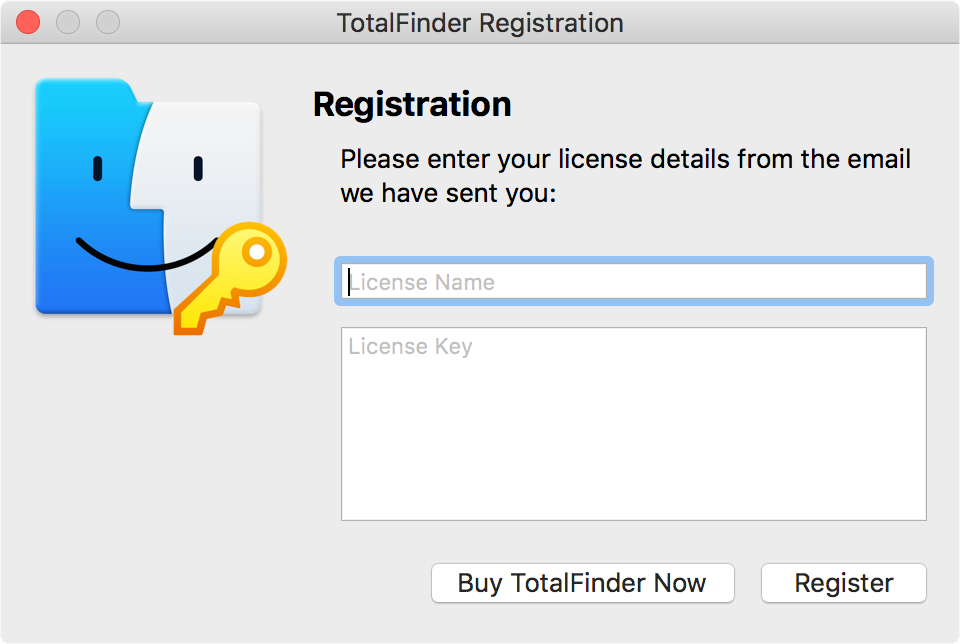
Click Register and should see this happy screen if you did it right:
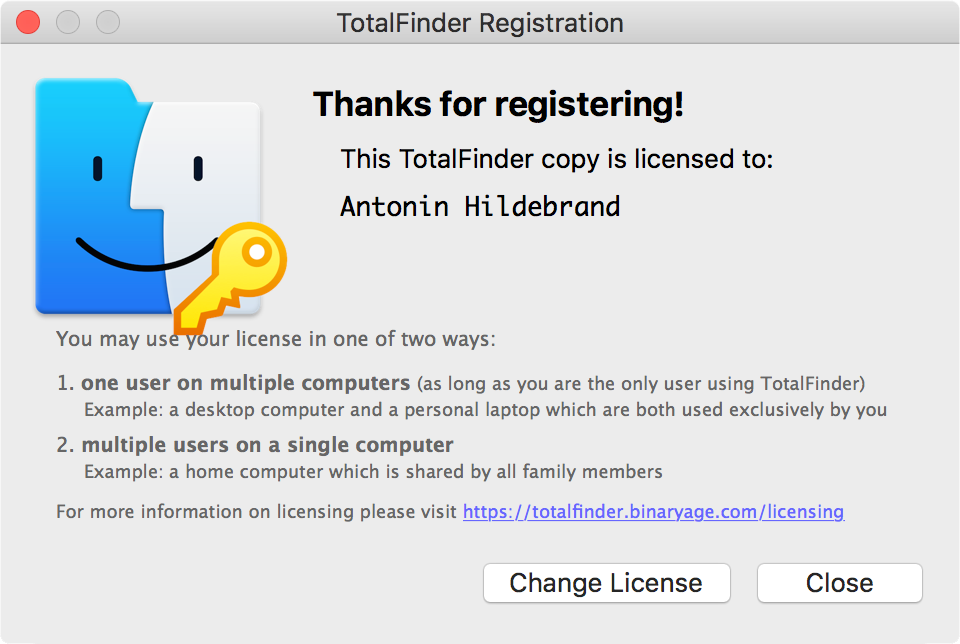
Thank you for registering and enjoy using TotalFinder! :-)
