The license agreement
When you buy a TotalFinder license you receive a permission to use the software.
You may use your license in either of two ways:
1. a single user on multiple computers (as long as you are the only user using TotalFinder)
Example: a desktop computer and a personal laptop which are both used exclusively by you
2. multiple users on a single computer
Example: a home computer which is shared by all family members
Trial Version
You may install TotalFinder and use it in trial mode for 14 days. Then you have to buy it or uninstall it.
The trial version displays an info badge in the top-right part of every TotalFinder window:
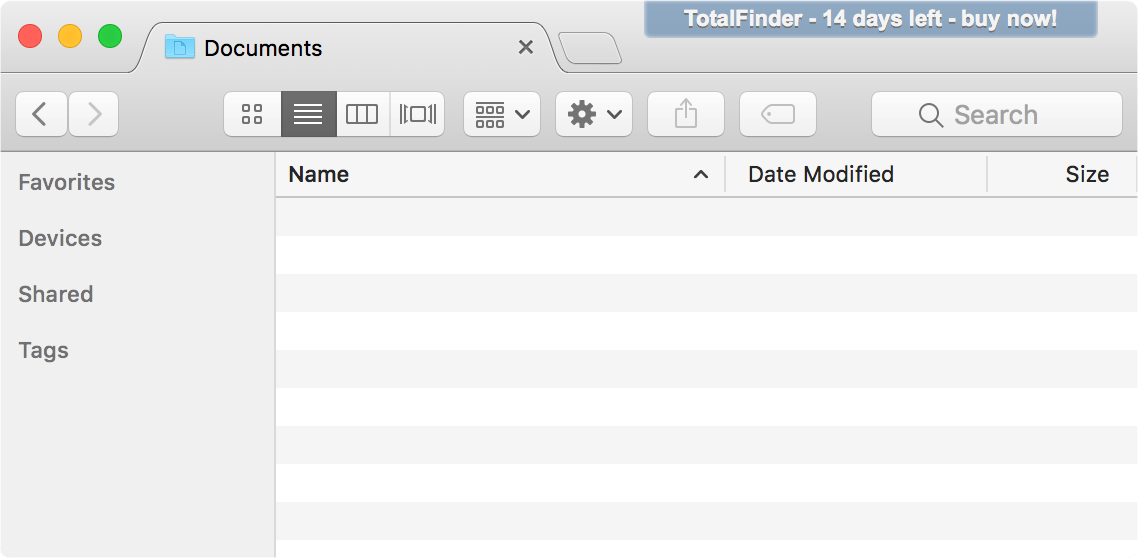
After 14 days it starts showing the red “unregistered” badge:
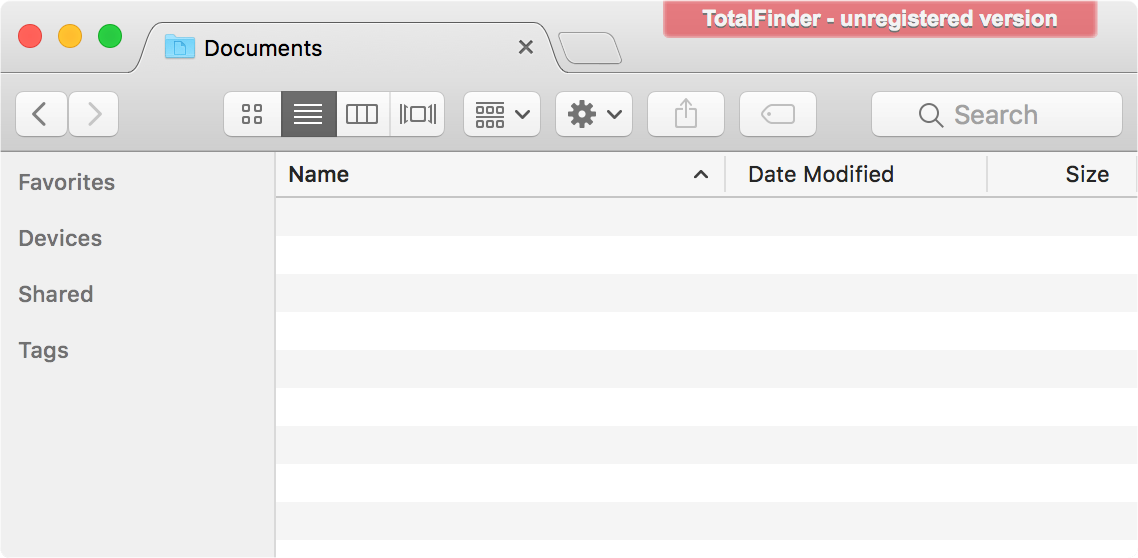
This allows you to evaluate TotalFinder’s functionality and decide whether you want to buy it or not.
Buying a license
Please visit our store where you can purchase TotalFinder. It should be easy and safe (via FastSpring).
TotalFinder updates
When you buy a license you may freely update to all TotalFinder versions within one major macOS release. Please keep TotalFinder up-to-date to prevent any potential compatibility issues with system updates.
A new major macOS release might require substantial rewrites and intensive testing. I might decide to charge existing users an upgrade fee. I expect it to be 50% of the full price. But historically I was able to reuse most of my work in new OS releases. All updates have been free of charge so far.
TotalFinder and your privacy
TotalFinder does not communicate over the network. It works perfectly on a computer disconnected from the internet.
There are two cases in which TotalFinder optionally sends data over the network:
- Sparkle Updating System - when checking for and downloading a new version.
- Crash Reporting Dialog - when you explicitly click the “Send Report…” button.
TotalFinder reliability
I have tested TotalFinder with my system and I did my best to make it bug-free and reasonably stable. However it still may contain undiscovered bugs or hard-to-fix issues. Please report them on our forums or privately via email at support@binaryage.com.
You are using TotalFinder at your own risk. I'm not responsible for anything bad which could possibly happen using this software.
But don’t worry as far as I know no disasters have happened to anyone because of TotalFinder over last years.
I'm not in control of what Apple does with Finder in the future. Some future system update might make it impossible for me to adapt TotalFinder or some of its functionality to a new Finder version. By purchasing and using this software you simply accept this risk.
