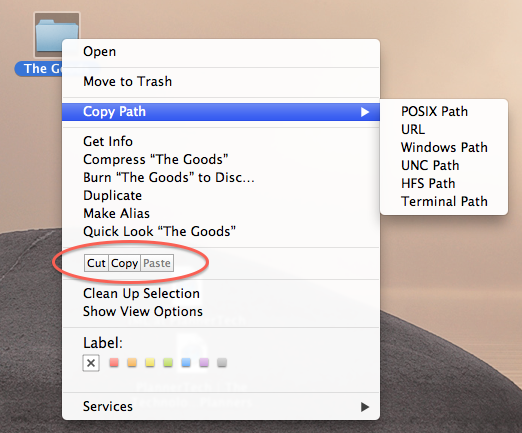Hide icon in Menu Bar
This is if you don’t want to see TotalFinder’s icon in your menu bar.
Allow path copying from Context Menus
TotalFinder makes it really easy to capture a variety of path formats for a selected object. Right-click on any file or folder, select Copy Path, and select the path format you’d like copied to the clipboard:
- Posix Path
- URL
- Windows Path
- UNC Path
- HFS Path
- Terminal Path
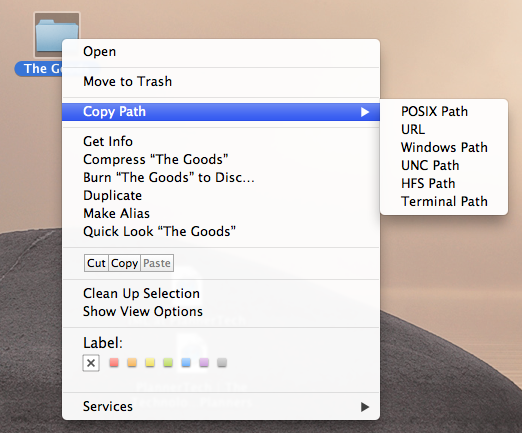
Show CutPaste buttons in Context Menus
Although you can always use the keyboard shortcuts to cut, copy, or paste an object with TotalFinder installed, this menu option offers a button for each edit operation in the contextual menu.